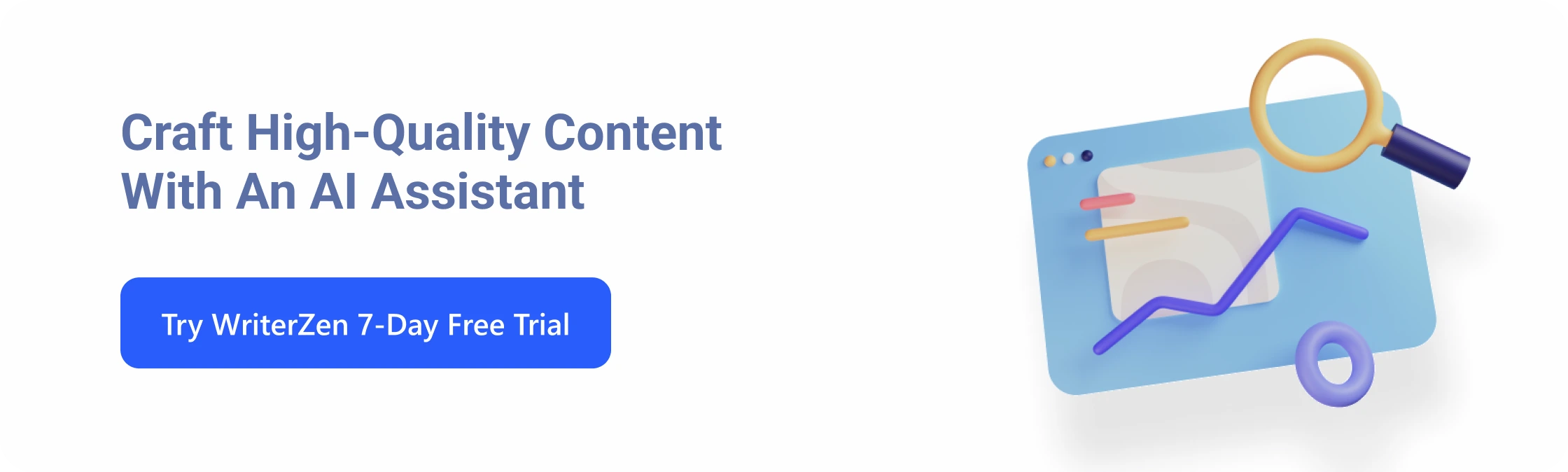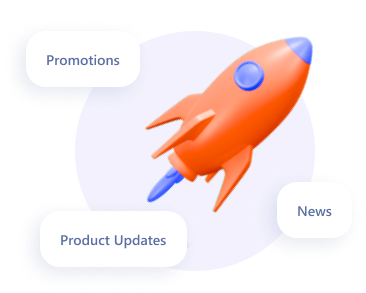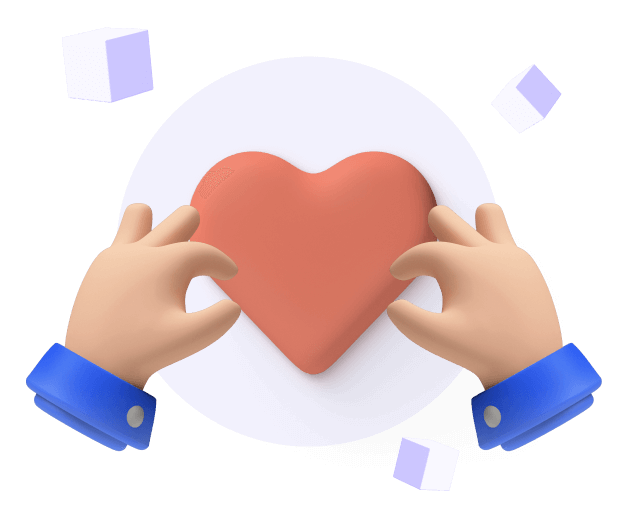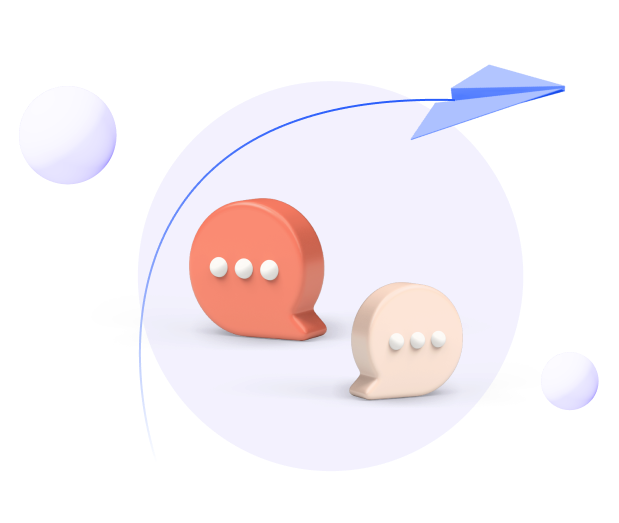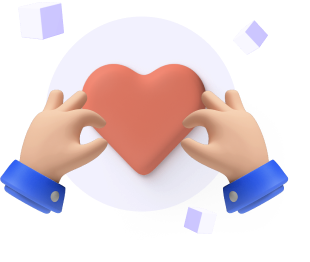In 2017, Zazzle Media wanted to know what insiders thought about the content marketing industry. To do this, they chatted with thousands of marketing professionals and gathered their views.
The result?
Over 60% of people found it hard to produce content consistently.
A year later, Content Marketing Institute found something similar: 32% of marketers said their content creation workflow was fair or poor.
And when Emily Taylor Gregory, Marketing Director at Longitude, wrote on challenges when creating a content strategy for SEO, the first on her list was:
Producing high-quality content.
As expected, she recommended a solution:
“To ensure you develop high-achieving content for your audience, find a unique angle and then develop it fully — going both deep and wide on topics that answer the questions of your audience. Aim to create content that is ten times better than anything currently in the SERPs.”
That’s solid advice.
However, it doesn’t change the fact that creating content after the keyword research phase isn’t easy.
Being a content manager yourself, I bet you’ve encountered the struggles of content creation. It’s probably why you’re on this page, seeking an AI writing tool to help solve your problems.
You’re not alone.
As you read above, other marketers feel the same way.
And users of WriterZen have left reviews requesting an AI writing feature to assist, augment, and simplify their content creation workflow.
Like Stephen:
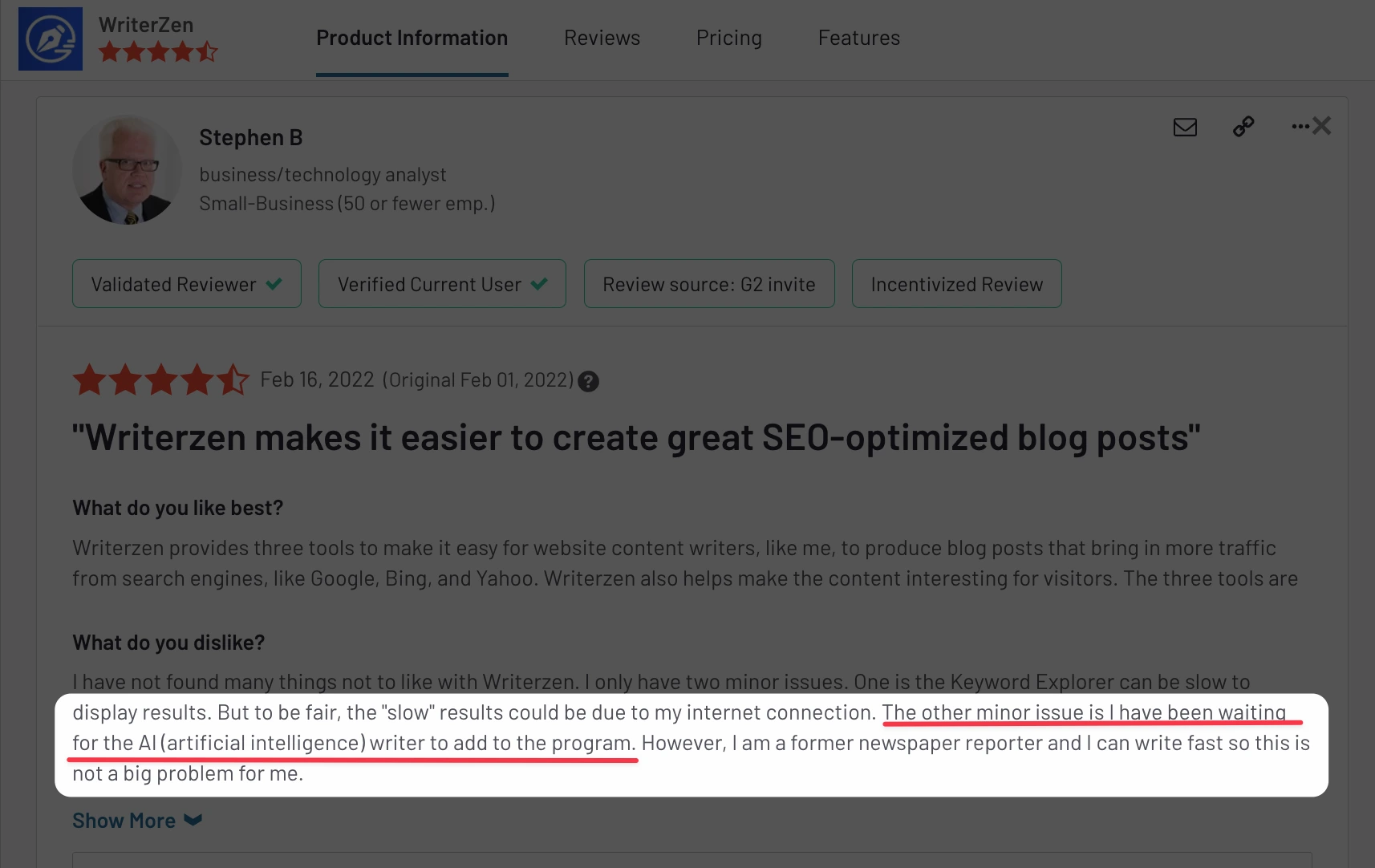
WriterZen review on G2
Sara:
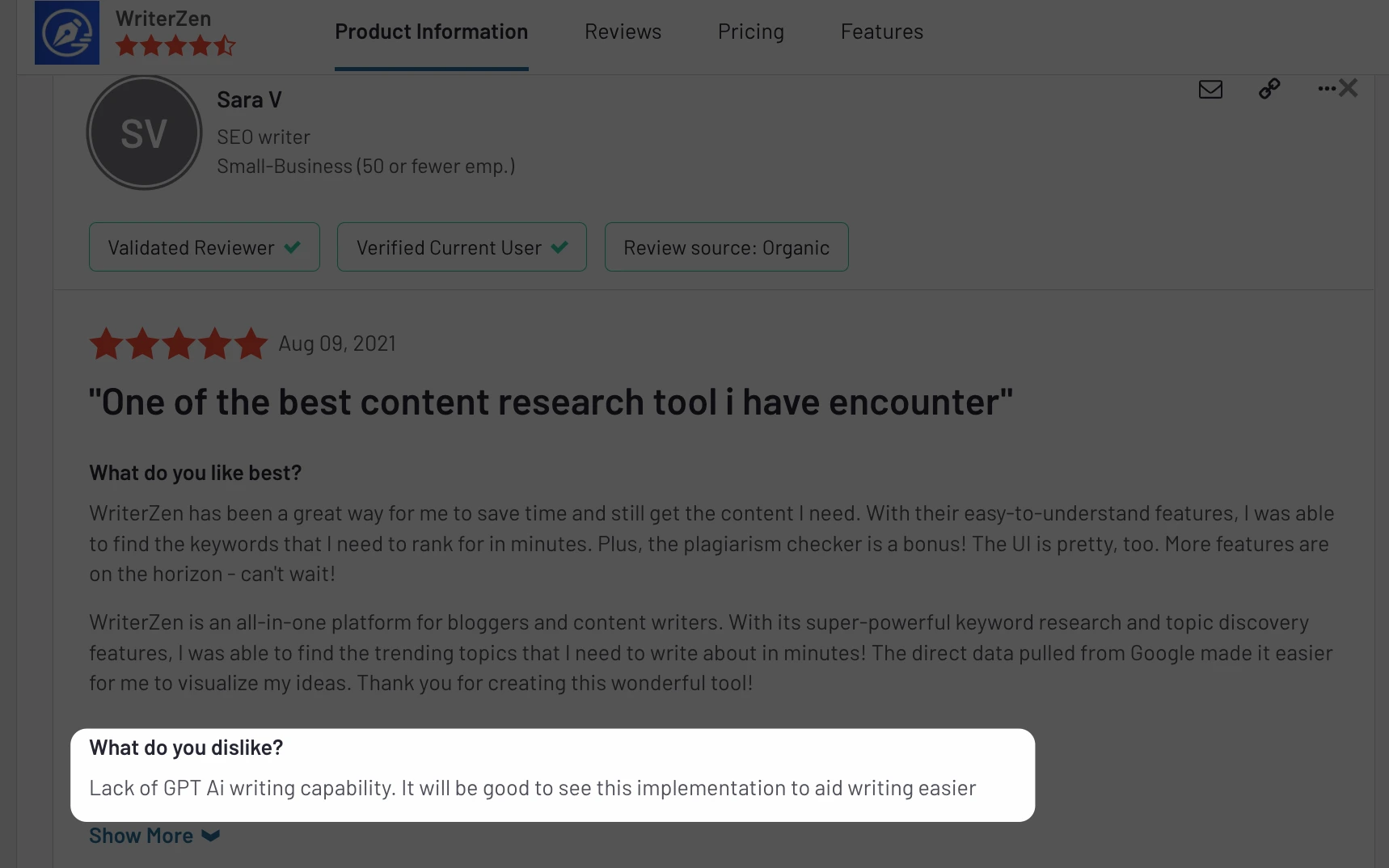
WriterZen review on G2
And another one from Kazunori:
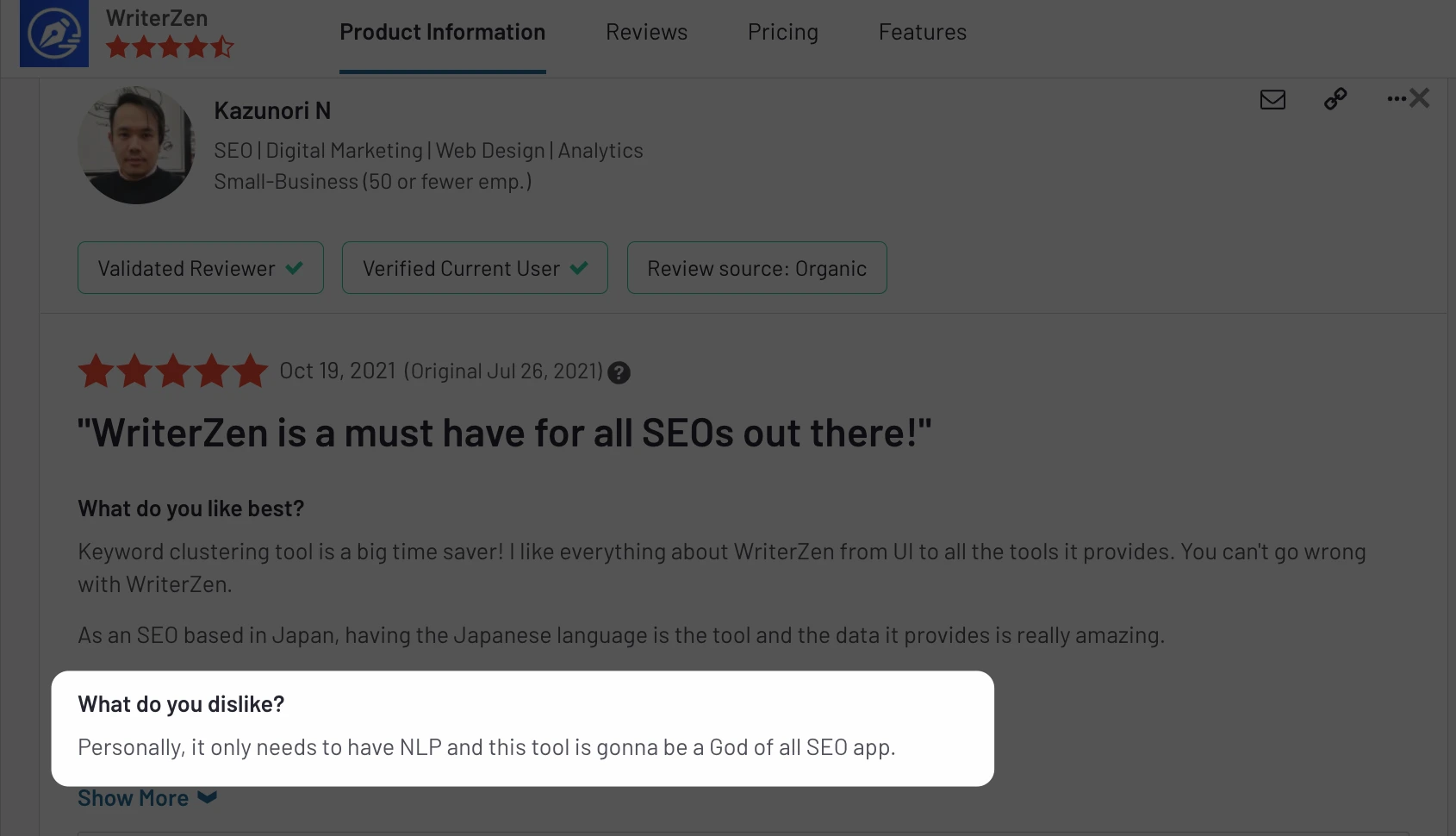
WriterZen review on G2
We’ve responded.
You now have a powerful AI writer on WriterZen: One that’ll research with you, spur your creativity, and assist across your entire content creation process.
You may be wondering, “what makes WriterZen AI writing assistant different from others I’ve tried?”
That’s what we’ll cover in this piece.
We’ll walk you through the thought process behind developing our AI feature, so you see how it helps you:
- Simplify your content research and briefing workflows,
- Sharpen your content creation directions,
- Kickstart your creative engine, and
- Better articulate your thoughts.
But don’t take it from me.
Hear it from Mike, a happy WriterZen user:
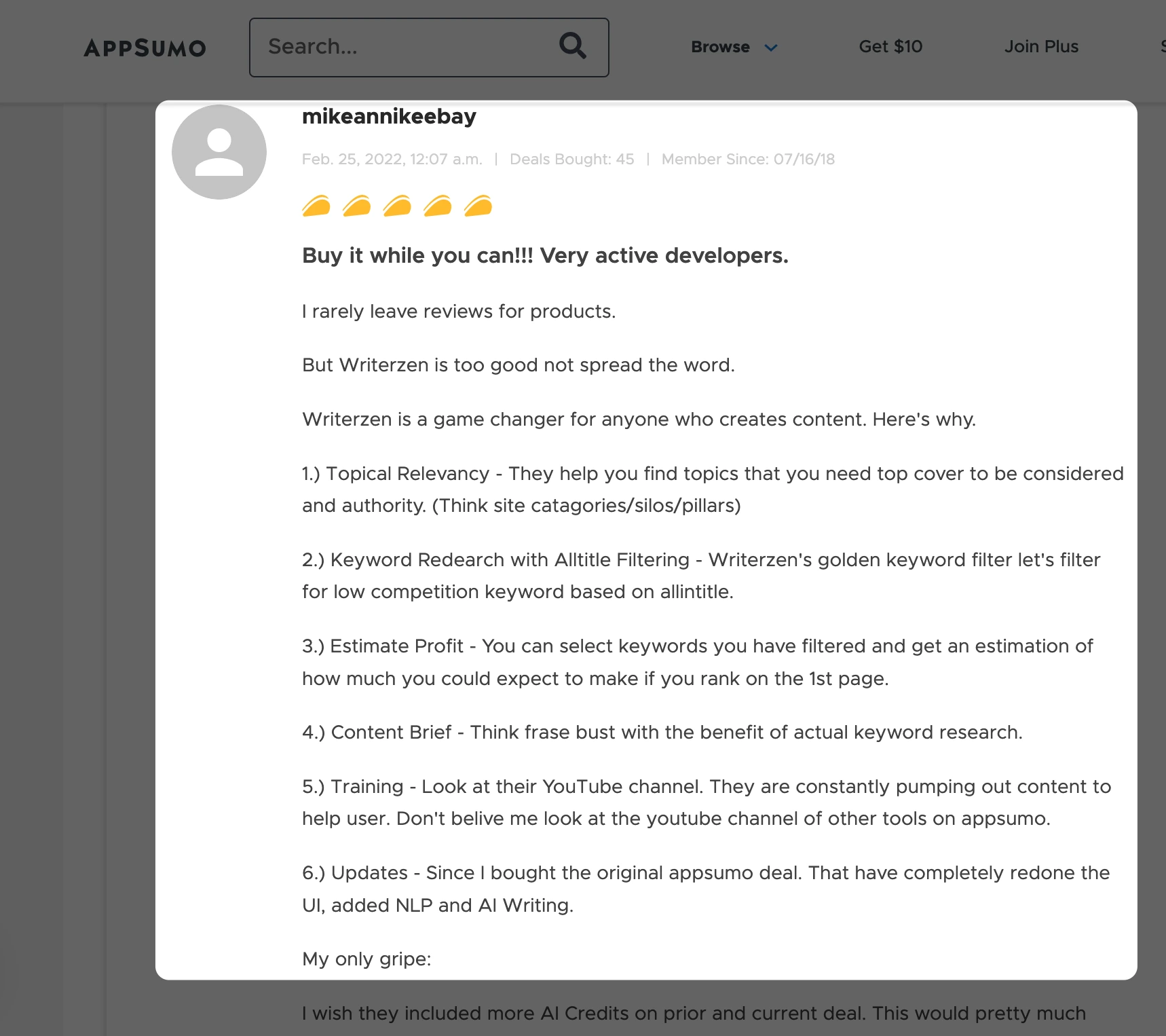
WriterZen review on Appsumo
Finally! An AI Writer to Assist & Augment Your Creativity
It’s tough to piece your thoughts together when writing content. Sometimes, when you need the right words and phrases, they elude you.
And when you have a tight deadline pulling your legs, you know better than to dilly-dally or sulk.
Your best bet? An AI writing tool.
According to Accenture, it increases productivity by up to 40%.
And as Stefanie Siclot, SEO Supervisor at Growth Rocket, observed:
“In terms of speed, AI surely has the upper hand over a regular copywriter. Since a regular copywriter can take some time to conduct research about a topic, AI can finish more than what humans can do in a specific amount of time.
This aspect comes in handy whenever you’re working with a handful of projects within a limited timeframe. After all, humans can get overwhelmed and face issues such as burnout while doing the work. However, this will never be a problem when it comes to AI because it makes the copywriting process a lot easier.”
But regardless of how awesome these AI tools are, you shouldn't see them as siloed options that work without your input or research. That’s because they exist not to replace your role as a writer but to improve the quality of your workflow.
As Kate Bradley Chernis, Co-founder and CEO of Lately.AI, advised:
"Humans must always guide AI for it to work optimally. It means learning how to coexist, knowing when human involvement is essential, and having the wisdom to triple down on that."
Taking Kate’s words to heart, we built an AI Assistant that fits into your existing content workflow. See it as the help that comes during research and when words elude you.
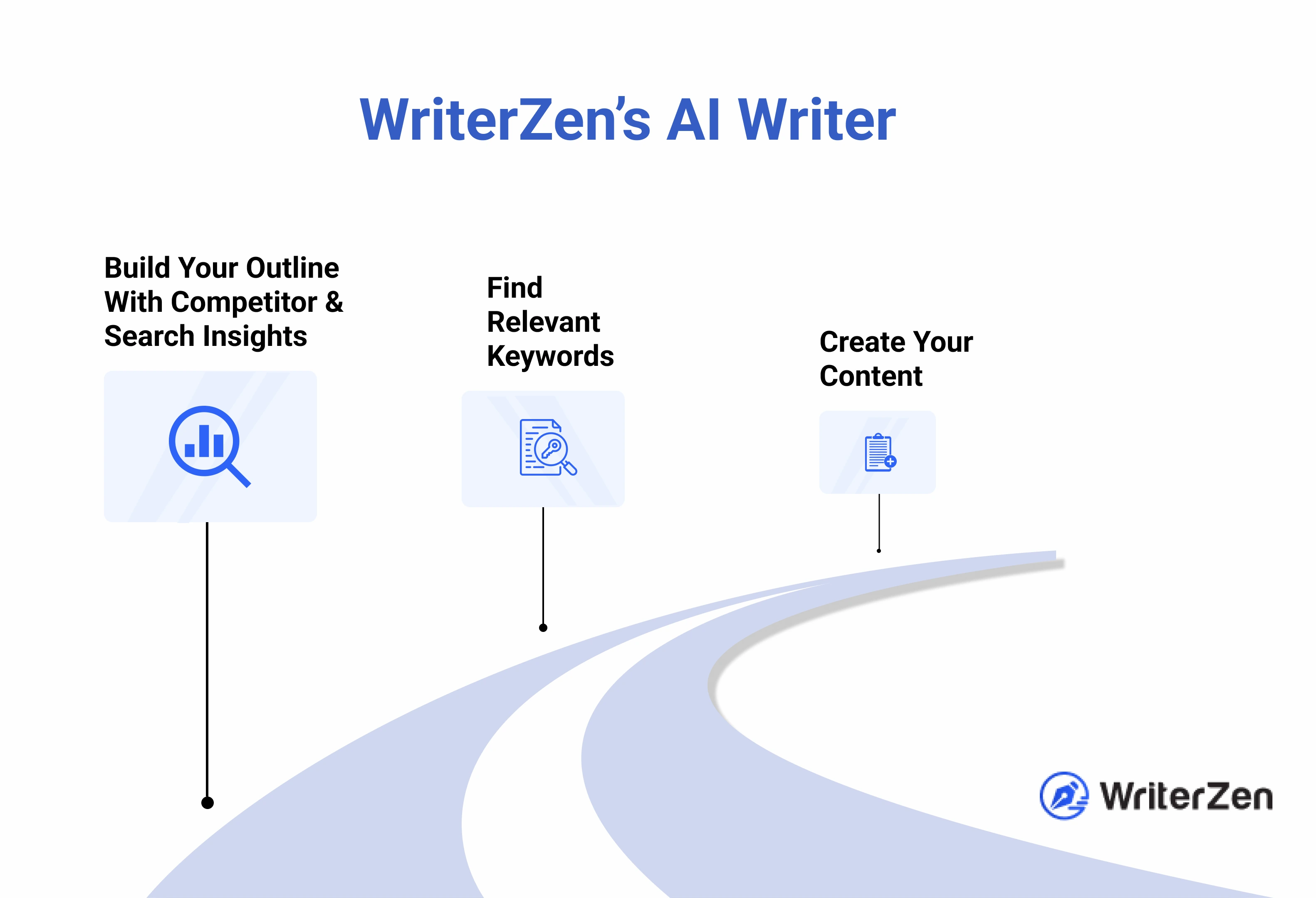
WriterZen’s AI writer doesn’t just crank out words to fill up your content piece. It thinks with you. It expands your ideas, diving deeper into competitor analysis while quickening your research and execution process.
How, you ask?
To answer that, let’s see…
How WriterZen AI Writing Software Differs from Others You Must Have Used
It does this in three ways:
Accessibility
Before the writing process, there’s research which the content team at Sarv.com describes as the foundation of content marketing.
WriterZen understands this, and that’s why research makes the first two steps of our AI writing process. We give you access to relevant data while researching and executing your content. We did this so you can build and edit the outline of your content and direct your content path with (and on) the tool.
For one, it crunches data from the top 20 ranking SERPs to suggest directions your piece should follow.
Here’s what it gave for this piece you’re reading:
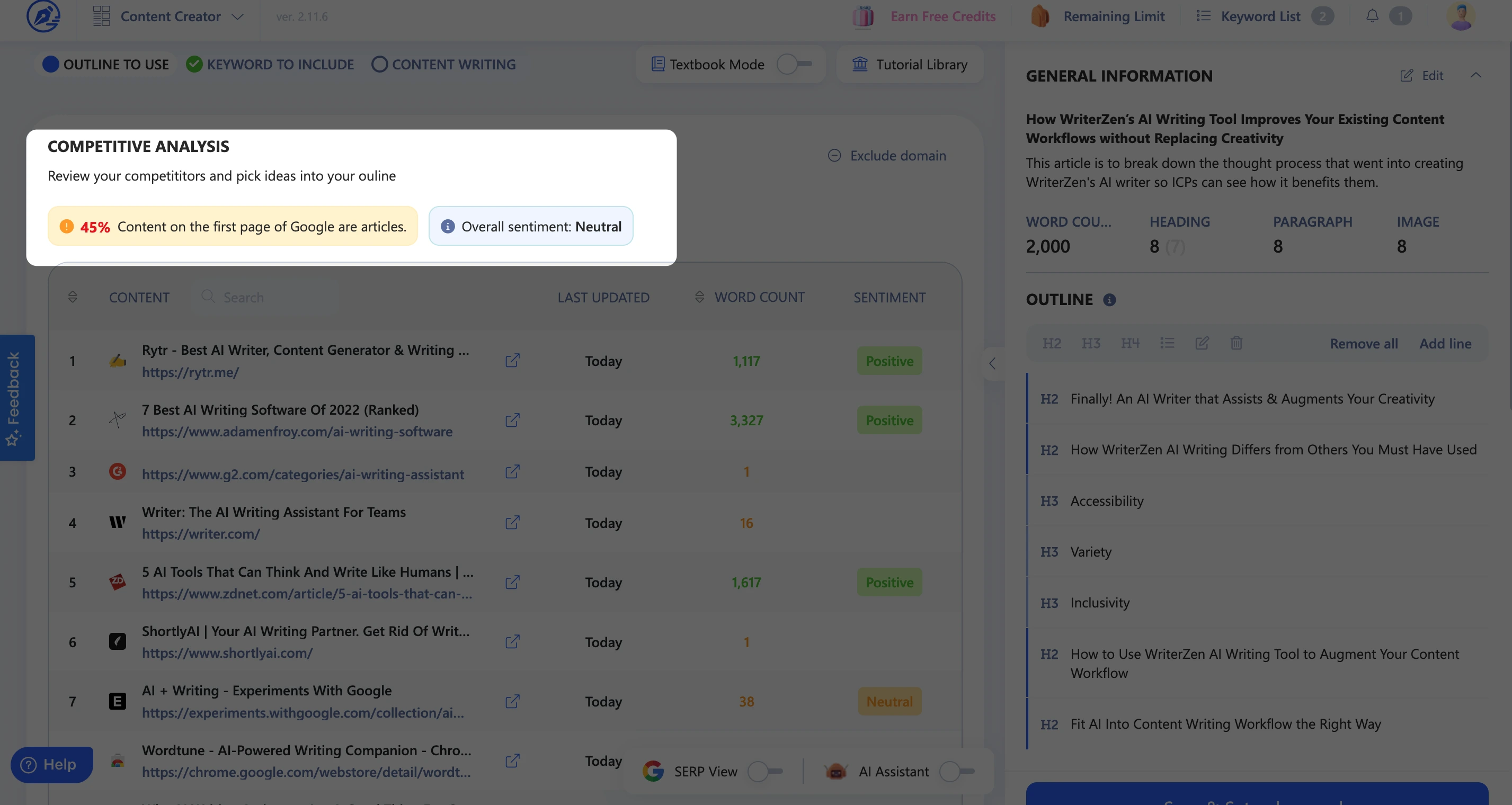
Then it goes further to summarize the main points in each top-ranking page, showing you ideas to include in your content at a glance.
It also provides you with relevant questions or topics that further reveal the kind of answers your audience is looking for:
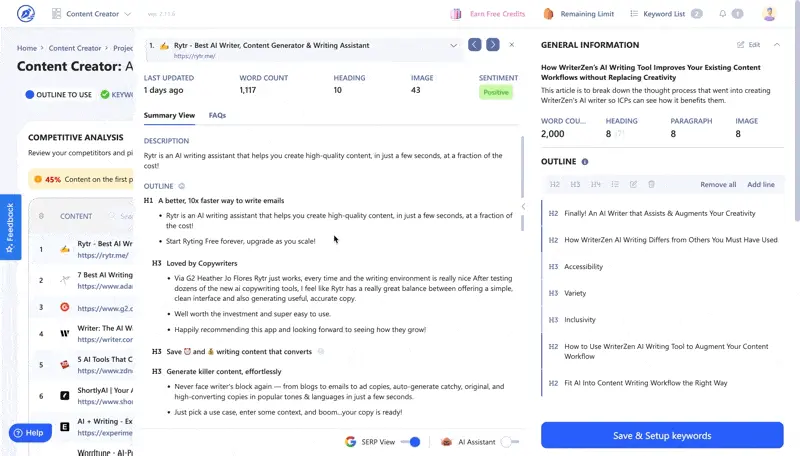
And then, it scans through your competitors’ website content to repurpose them into frequently asked questions:
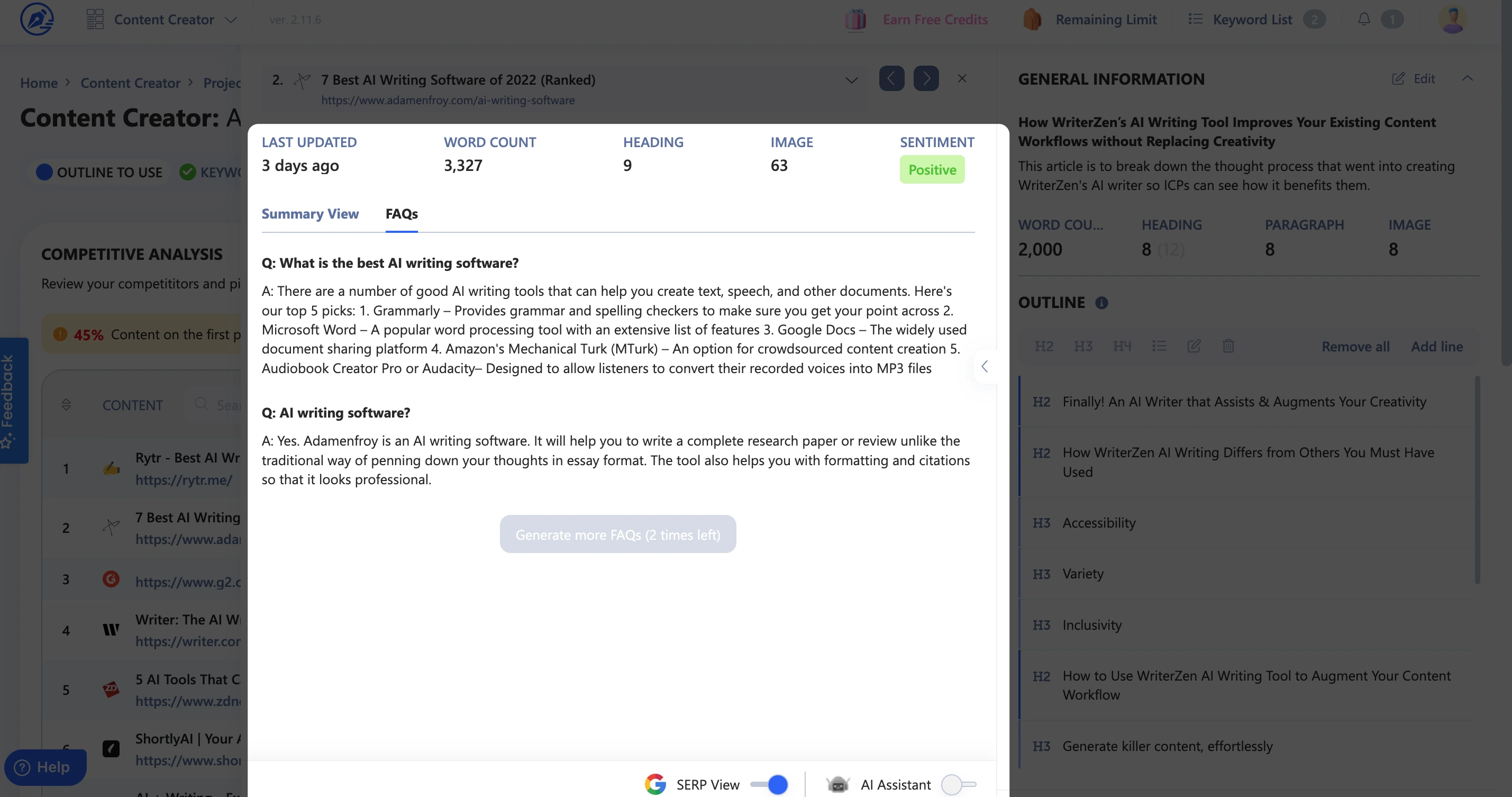
Also, while creating your outline, you can easily rewrite or generate new ideas from existing content on top-ranking pages.
Say you found a sentence that made sense on a competitor’s blog. Hover your mouse around it, and our AI Assistant will be there to rewrite and generate multiple ideas from that short sentence.
See for yourself:
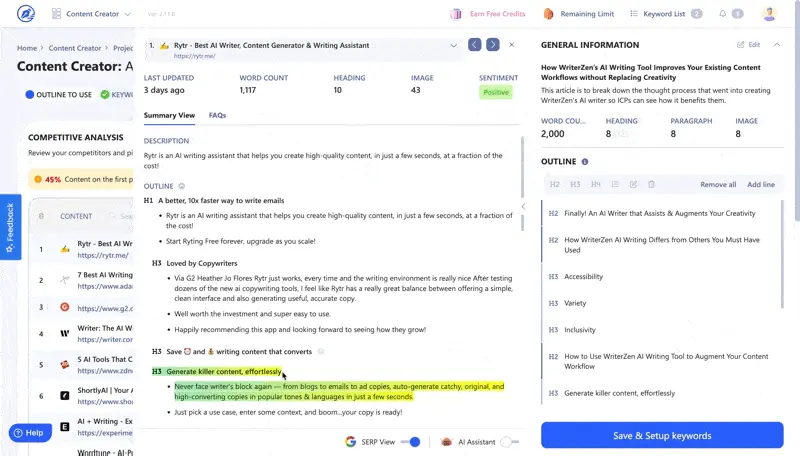
Our goal was to build an AI tool that fits into your existing content workflow. That’s why we set up the system in such a way that when you’re done analyzing SERP data and search insights, you move straight to generate a list of pre-set keywords and search queries for your content.
This way, you find complementary queries for your target keyword and evade long hours of keyword research as it brings everything to your screen at a go:
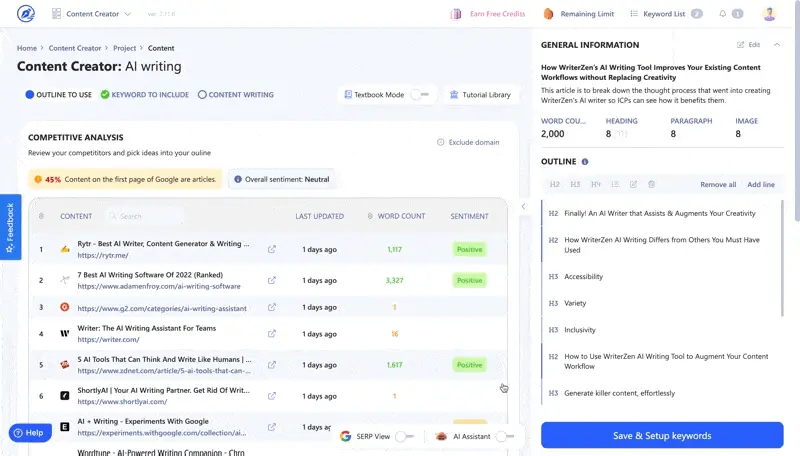
Variety
Besides giving you access to the SEO data you need to craft high-quality content, WriterZen AI writer also comes with over 60 templates.
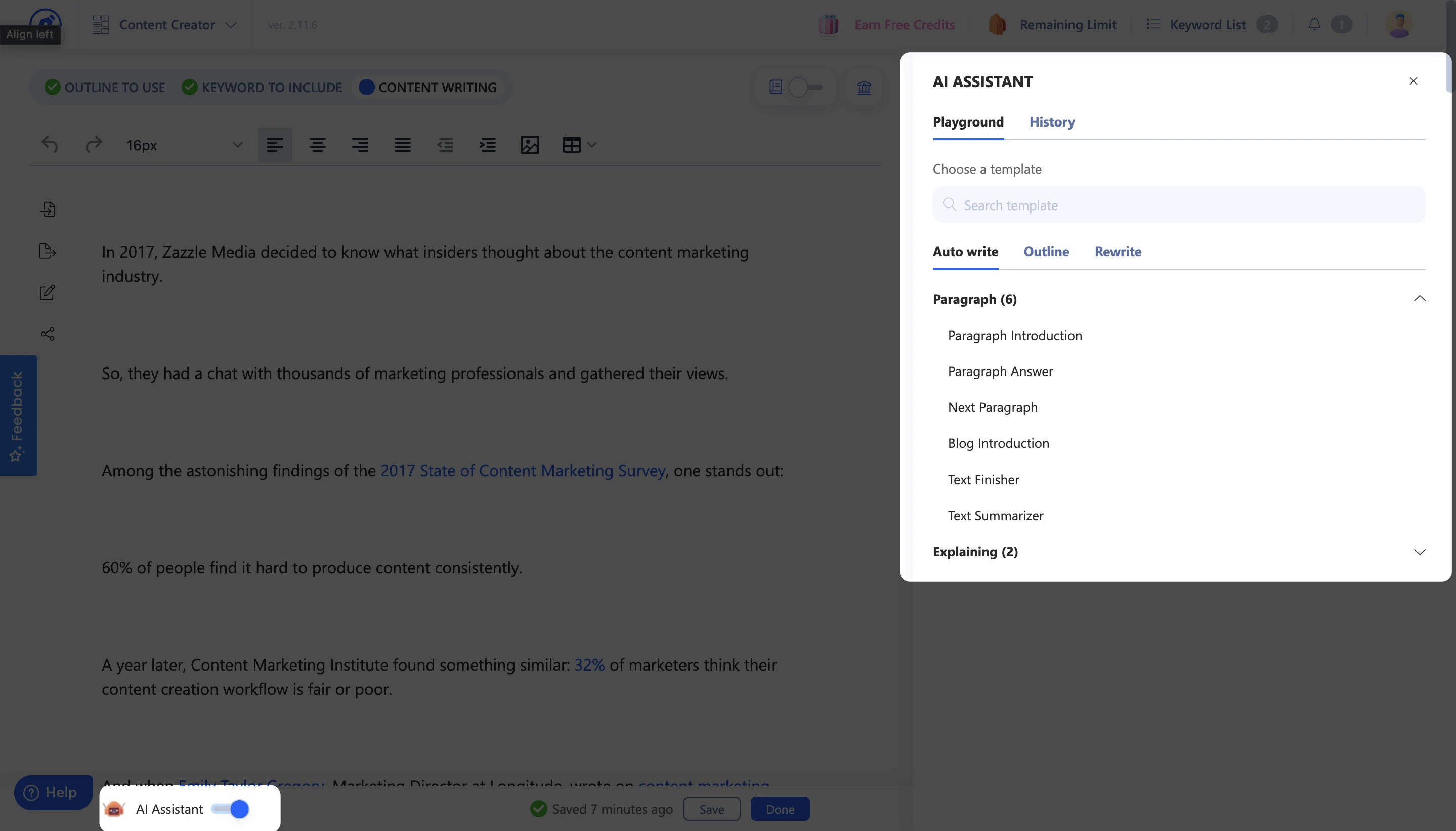
And they’re broken down into four main groups:
- Templates that build outlines or brainstorm different copywriting formats,
- Templates that paraphrase text,
- Templates that write for you, and
- Templates that expand on the different transitional phrases of your content.
Take a look:
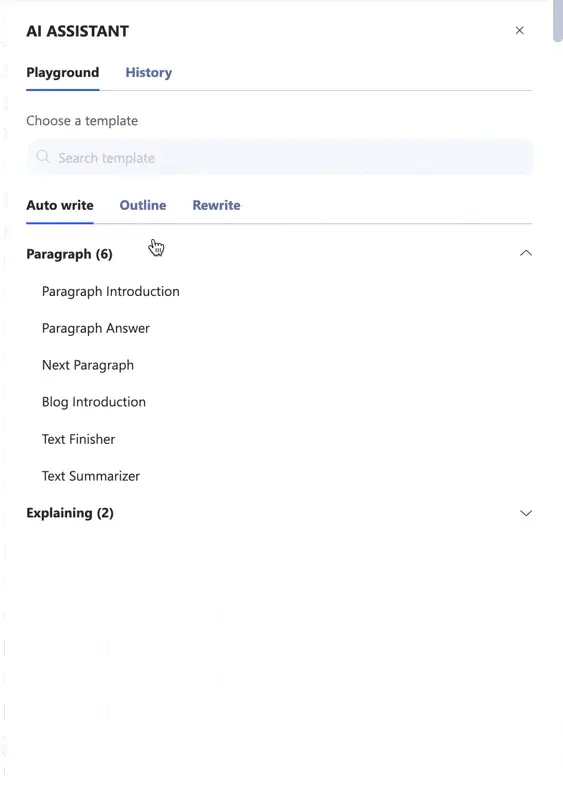
You’ll see how to use them to craft your content as we proceed.
Inclusivity
When it comes to creating content, WriterZen AI writer carries its users along.
For instance, it not only assists you when it’s time to build and develop outlines. It also offers a two-panel view that allows you to access competitor analysis or the AI Assistant with one click.
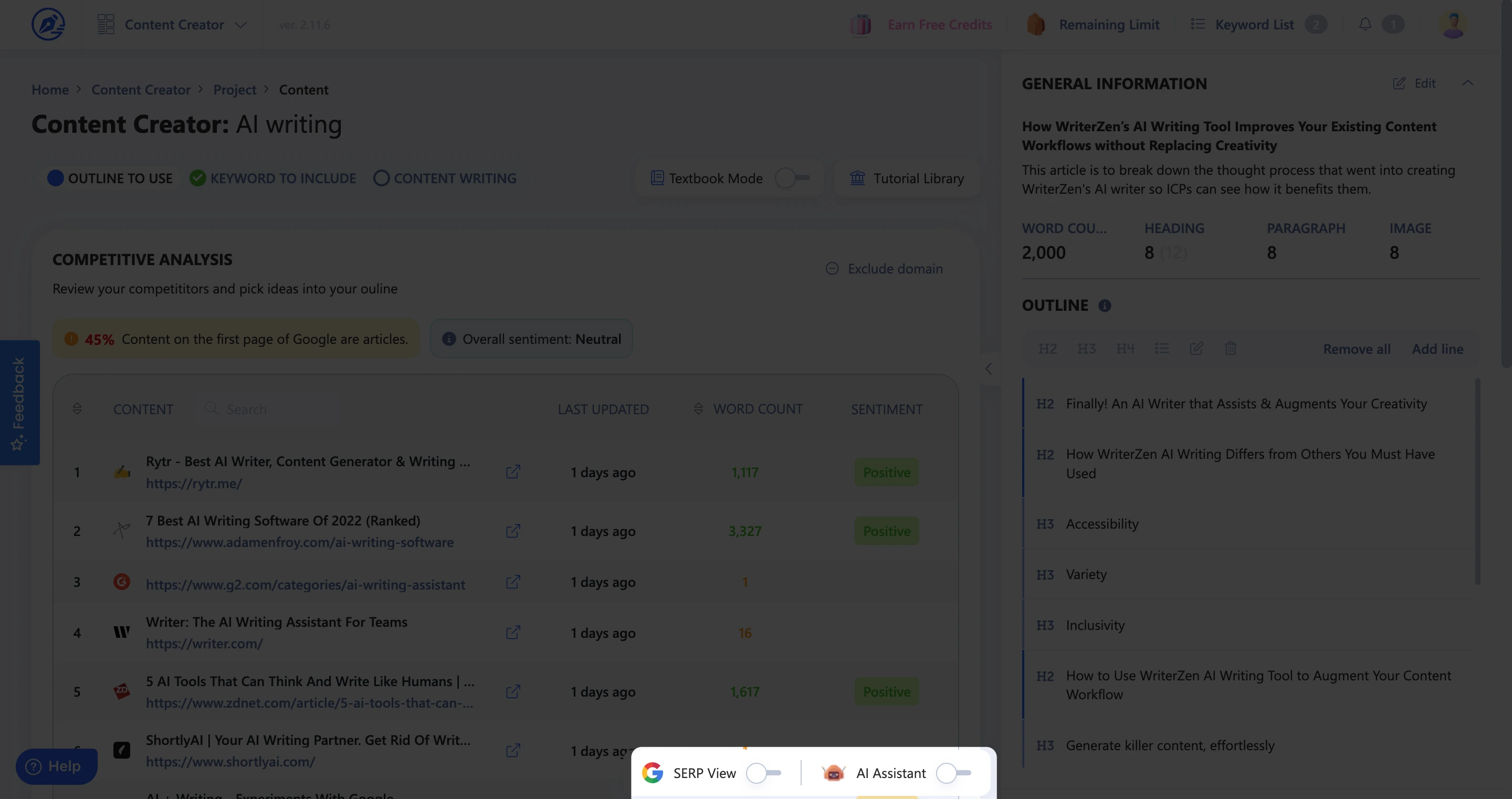
In addition, there’s the three-panel view that represents your content writing workflow.
That is, from competitor research and search insights to keyword research and the writing process itself. You’ll find it easy to switch back and forth to any one of them as you like.
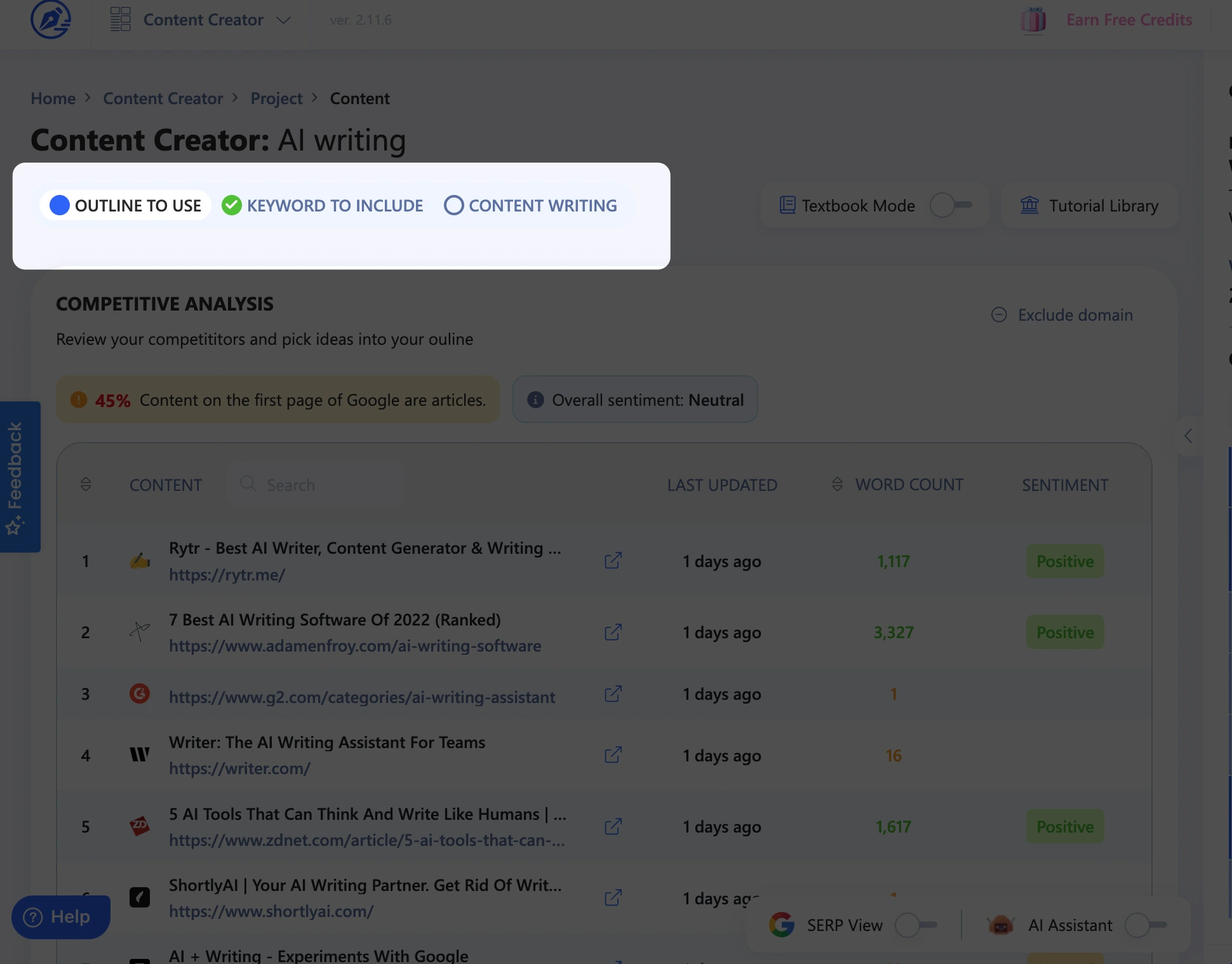
And even when you’re creating your outline, the AI writer is right by your side.
As you earlier saw, you can draw inspiration from competitor results and add them to your outline. You can also write your original outline, edit all you’ve gotten and format the text to fit in as headings or bullet points in the outline section.
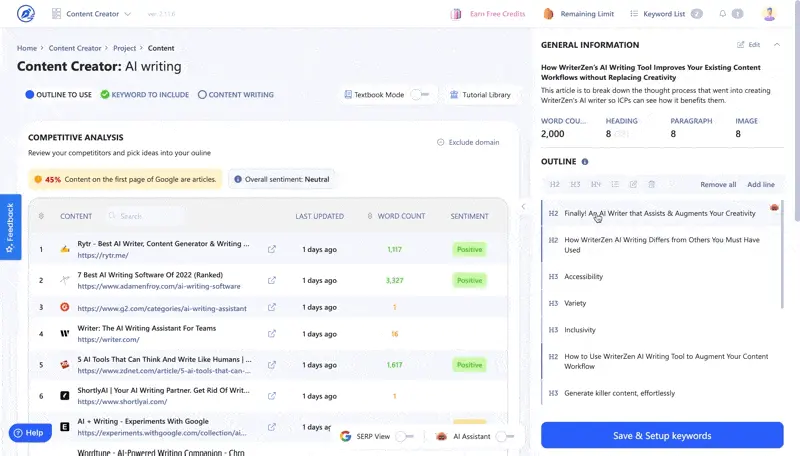
And when you switch to the AI Assistant, should you ever forget to copy any text that makes sense to you, know for sure you can always retrieve your past outputs.
Either on the content writing panel:
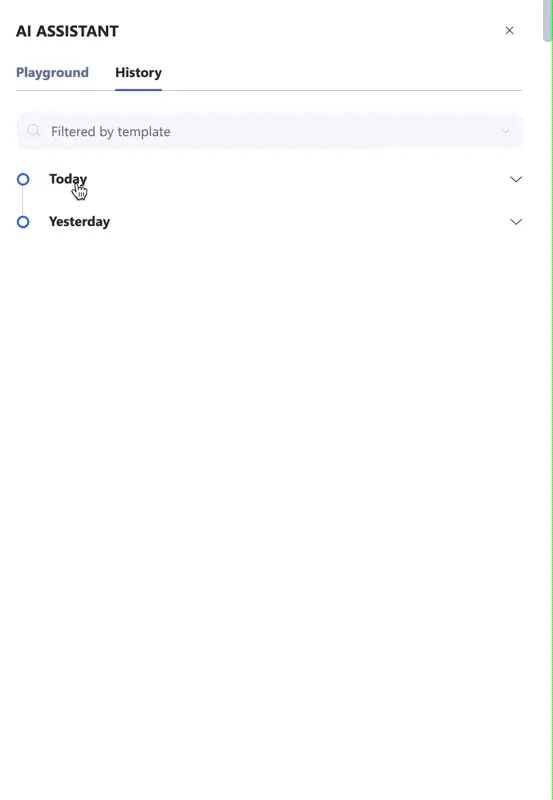
Or on the outline panel:
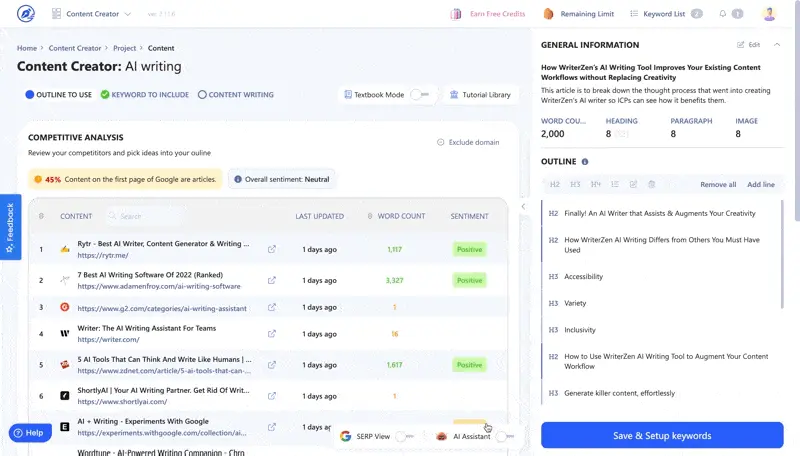
See?
An AI Assistant that provides a smooth path for content production and simplifies your content workflow.
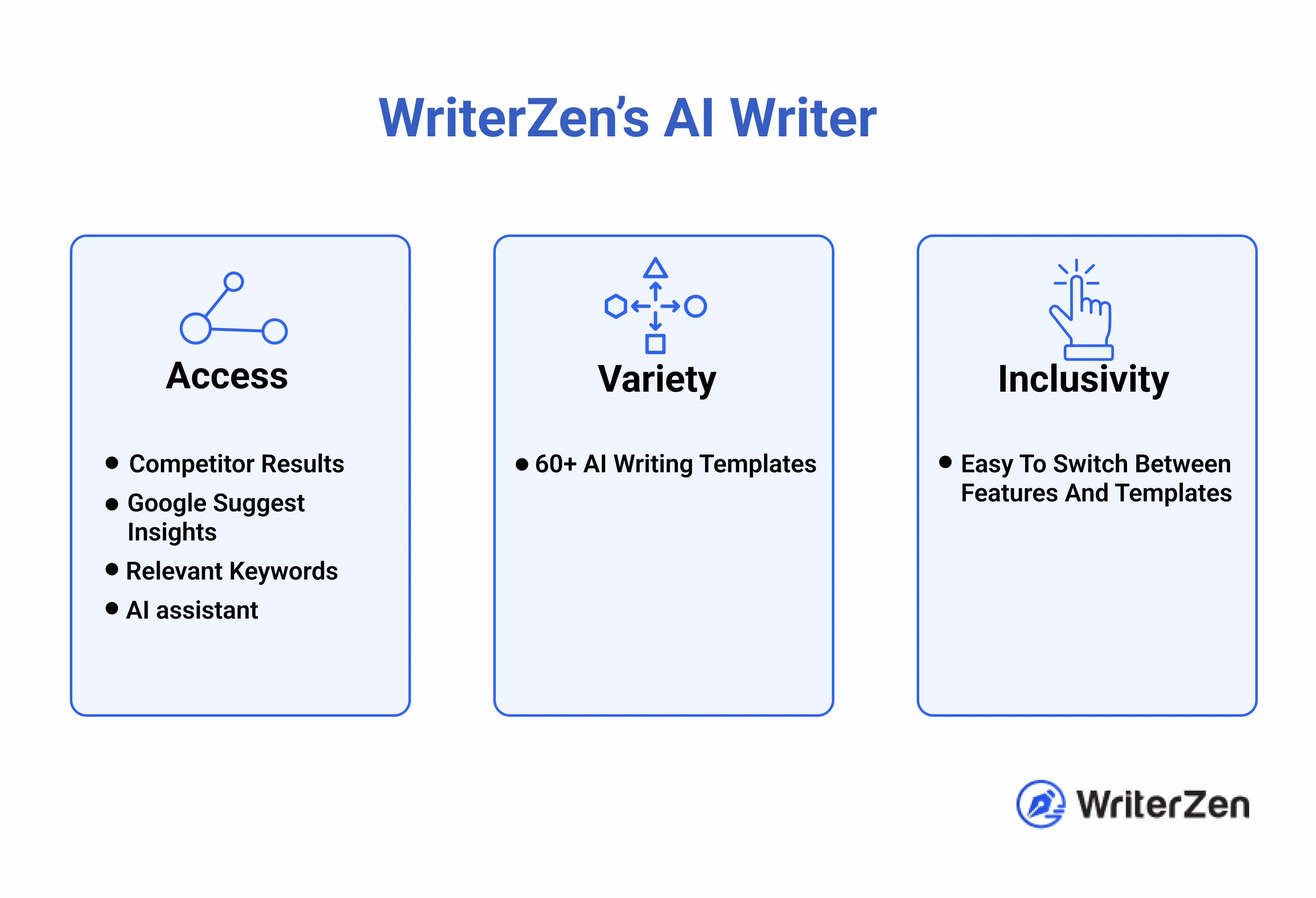
You’ll agree that WriterZen goes beyond churning out words to fill up your Google doc or Word document.
It partners with you from the start of your research phase to the execution of your content so you can craft high-quality articles that rank on Google.
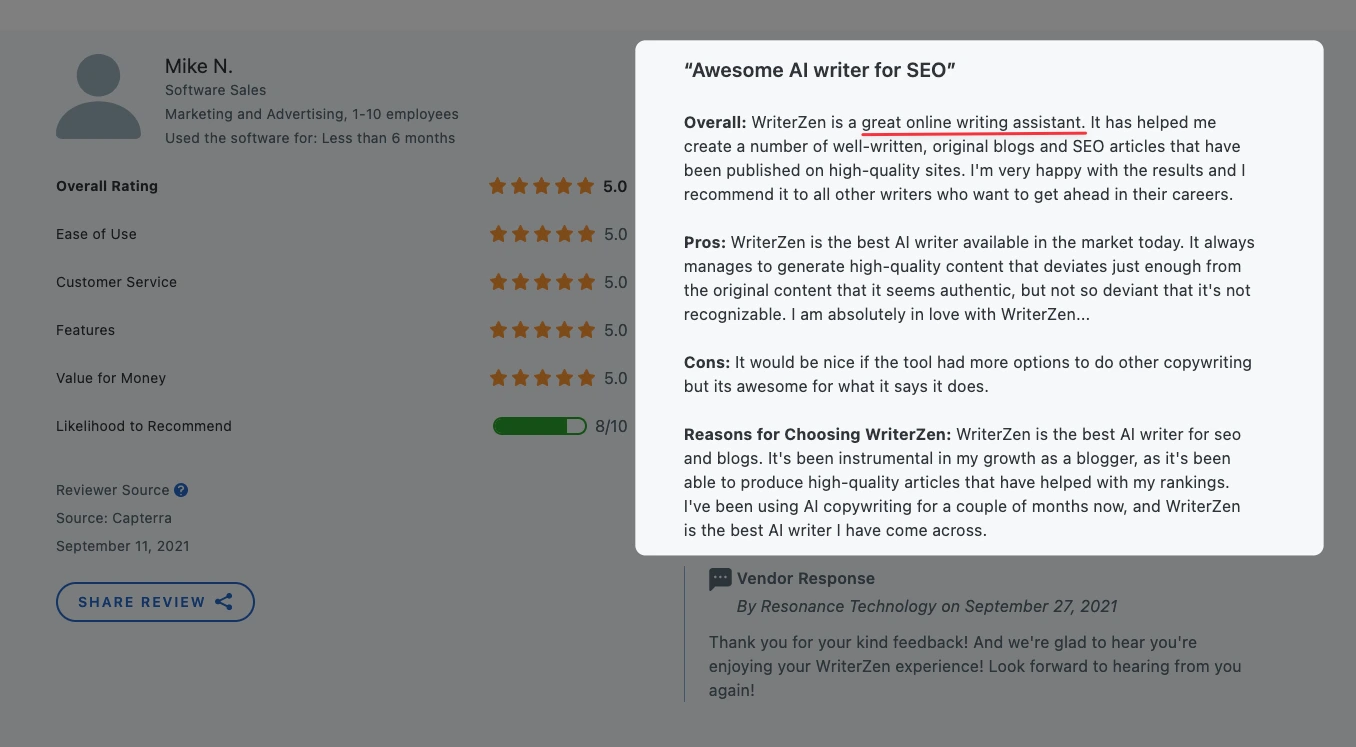
WriterZen review on Capterra
Eager to craft quality, top-ranking content with WriterZen’s AI content writer? Great.
Now, let’s see the possibilities of the numerous AI Assistant templates.
How to Use WriterZen AI Writing Tool to Augment Your Content Workflow
Brock Steckman, Co-founder of DivvyHQ, said as much:
“While it is possible to use automation to generate content, the better use for it is to help with content workflows for more efficient creation processes. If you have a content workflow, how easy is it to follow? Are there often hurdles related to communication and schedules?
Automation and AI can improve these hurdles. With automated production workflows, your team will work productively and find it easier to collaborate. Use automation for the creation of tasks, assignment of tasks, production schedules, and more.”
You’ve seen how WriterZen automates your research process from competitor analysis to Google suggest insights and keyword analysis.
It’s time to see how it executes your writing tasks with the different AI writing templates. And for that, we’ll take you behind the scenes again to show you how it works.
Now, let’s…
Head to the Content Creator
The ideas you got from your competitors, Google suggest insights, and the relevant keywords you need will be on the content creator panel waiting for you to begin work.
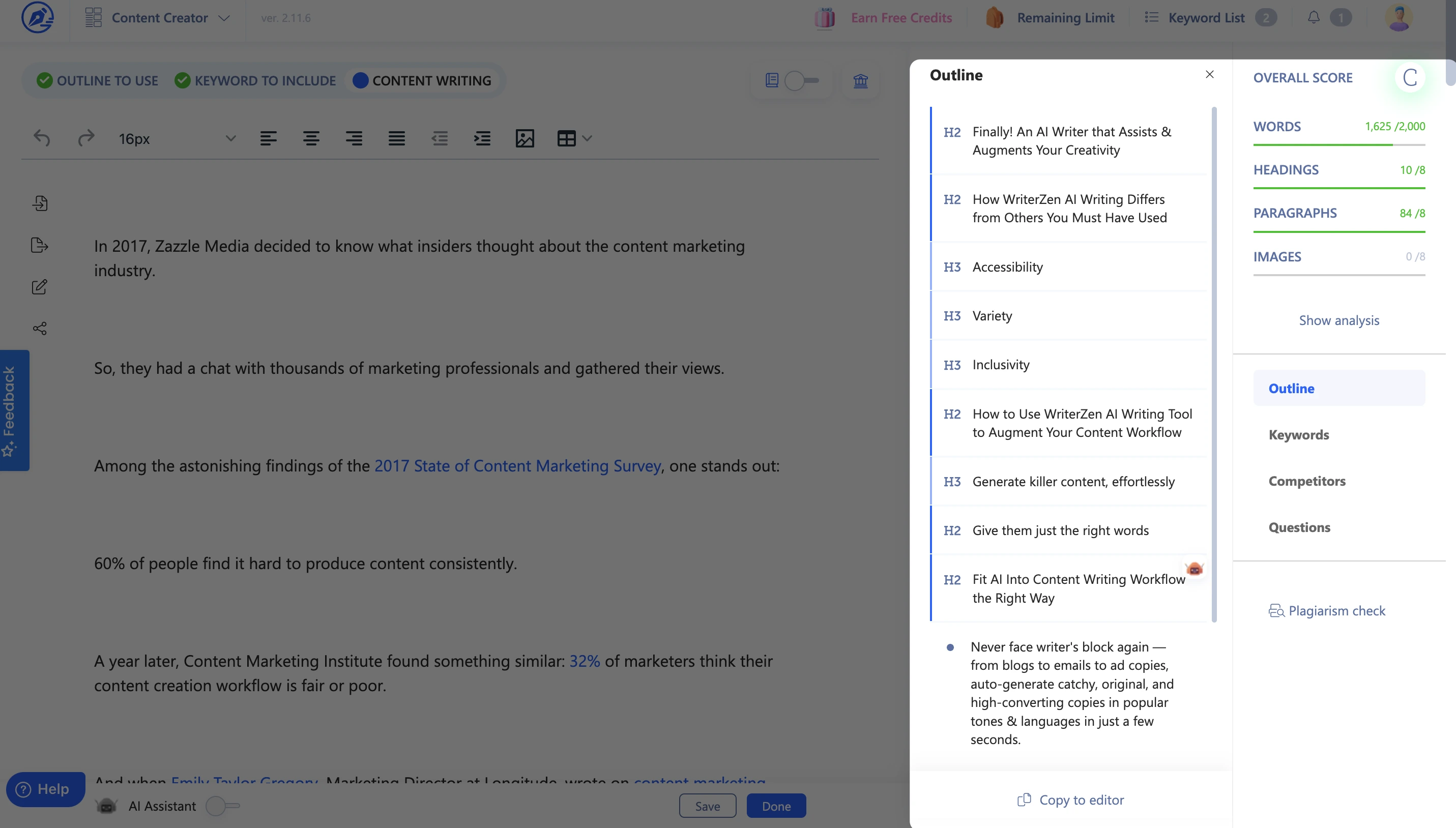
There, you see your outline, which you can copy to the editor, your word target and how close you are to reaching it, your keywords, competitors, and relevant questions.
If you hitherto wrote on another platform, you can import it to the editor by adding the URL or importing it from your computer:
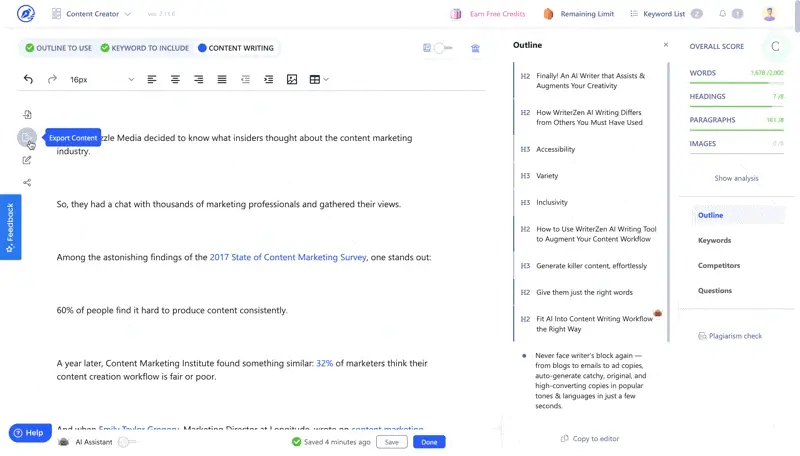
If otherwise, begin writing on the editor. And when you get stuck, click on your text. The AI writer would appear to cue you in.
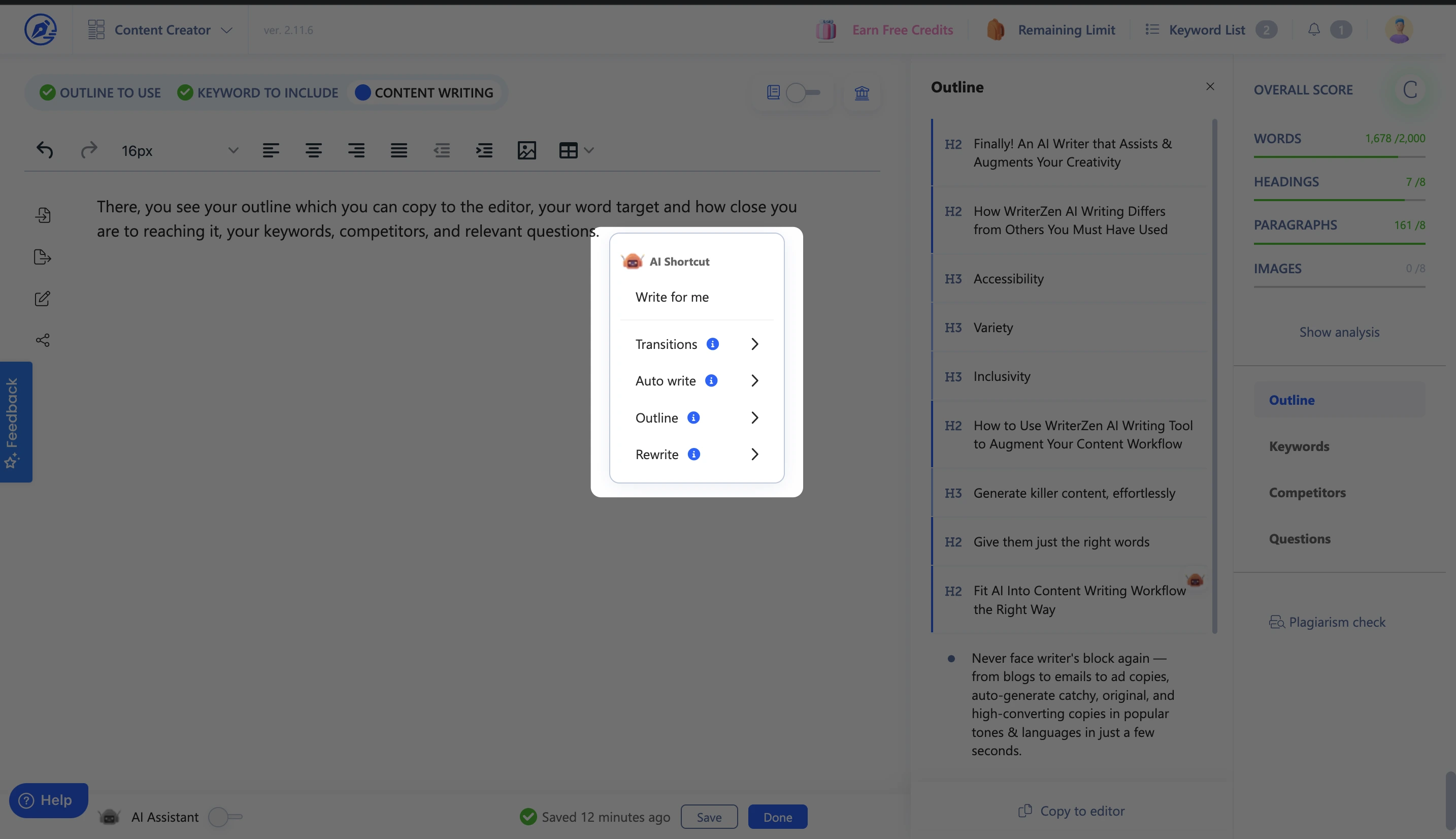
You can let it write for you right there in the editor:
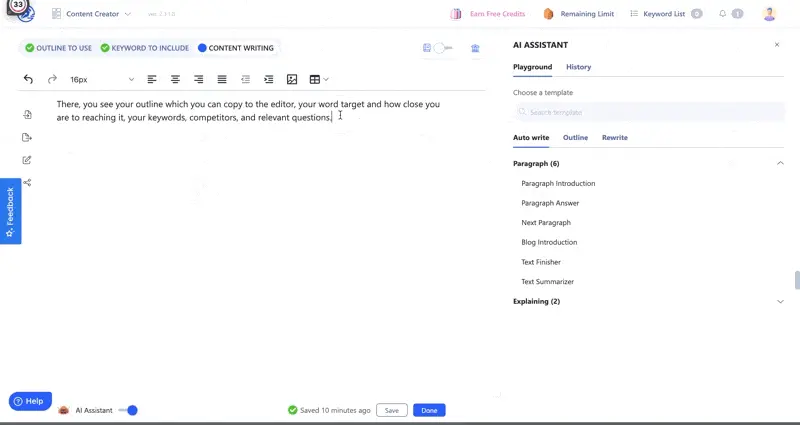
Or pick any of the other templates.
Whichever option you choose, be sure to finesse and edit to ensure it’s in line with the goal and tone of your content.
Let’s look at the templates in detail:
Transition
Moving from paragraph to paragraph won’t be seamless without some essential words in place. Even if you use these words often, you won’t know them all by heart.
So, rather than make a rough transition or open another tab to Google a suitable transitional phrase, simply use the transition template.
You’ll find multiple options for transition. Click on any of them that fits into your writing spot and generate text:
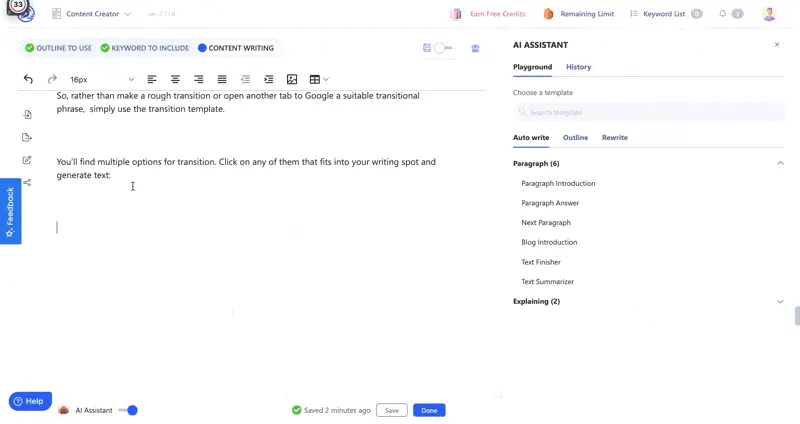
Auto Write
Wanna introduce a new paragraph, explain an idea, conclude a paragraph, or write your blog intro but feel stuck?
Not a problem.
Just click on the auto-write template. Pick anyone that suits your need and control the level of output you want.
See how it works:
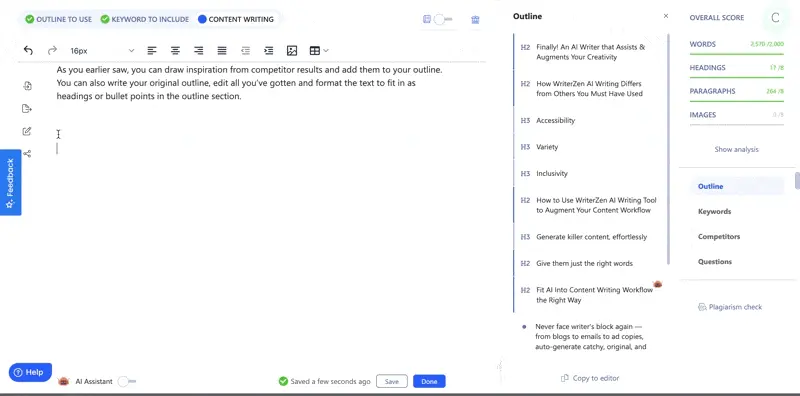
The auto write template writes for you. You only need to cue it with the question, blog title, topic, or paragraph you need accompanying text for. And it’ll assist you with relevant words waiting for you to tweak to taste.
Outline
This template comes with a myriad of options. Here, you’ll find different copywriting formats to structure your content.
And if you want to create an outline, list, or an analogy from a topic, it’s possible with the outline template.
It also transforms paragraphs into different formats, switches a question to bullet points, and conceptualizes content in various formats.
Have a glimpse:
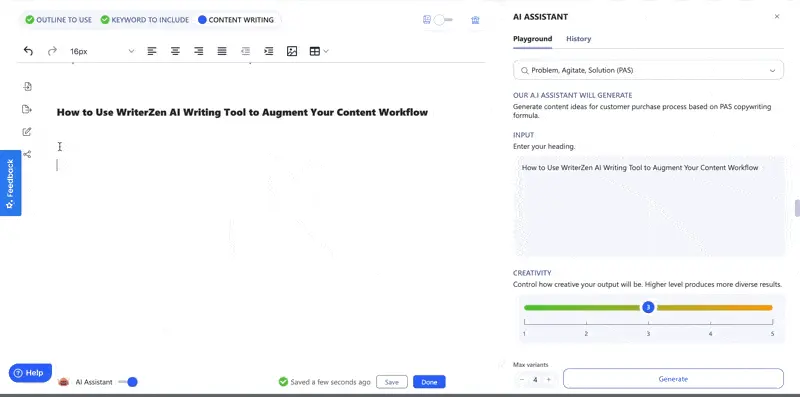
Rewrite
Found a chunk of text you’d like to repurpose to suit your article? Let your AI Assistant do it for you.
You can rewrite a paragraph or rephrase text to make it easier to read and understand.
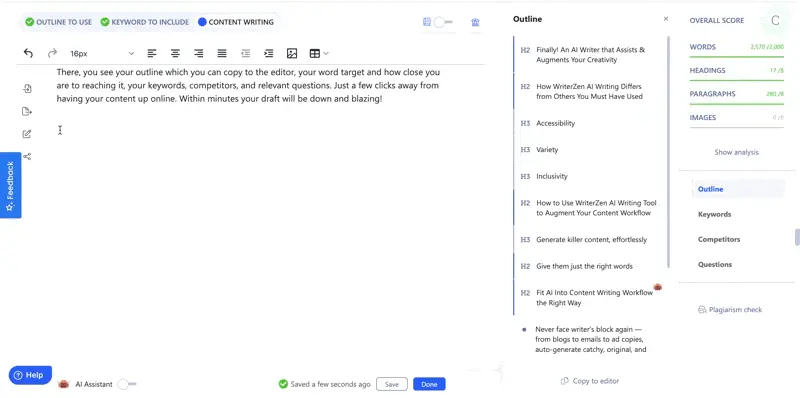
And if you aren’t satisfied with the first results generated for any template, feel free to repeat the process to generate more results.
Once you’ve worked with any template, pick the best results and tinker with them to add your expert touch to your AI-generated text.
Afterward, use the plagiarism checker to ensure your content is 100% original when all is said and done.
And voila! Your content piece is ready for publishing.
Fit AI into Your Content Writing Workflow the Right Way
In the words of Michael Brenner, CEO of Marketing Insider Group:
“Behind every piece of great content is a marketer, publisher, author who passionately and empathetically sought to help his or her audience.”
You are that marketer.
You’ve been discovering topics and researching keywords for your content strategy, putting in the effort to impress your clients with massive results.
Somedays, ideas would gush forth as excited words living on your screen. Other times, you’ll battle with a blank screen, wishing it could write back to (and for) you.
In moments like that, don’t swear or bang your fist on your work desk.
Remember you have an AI Assistant in WriterZen that’ll research with you and cue you into the writing process to execute quality content faster.
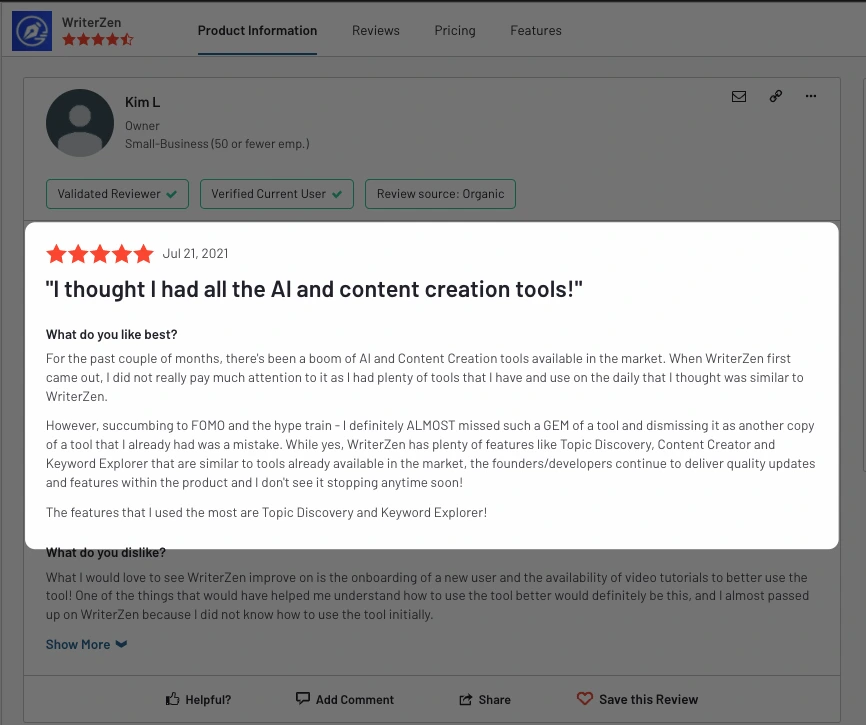
WriterZen review on G2